Introduction:
Email has long been a cornerstone of modern communication and document sharing. Yet, despite its ubiquity, it remains a prime target for cyber threats. The need for secure document transmission via email has never been more crucial.
Whether you’re a business professional transmitting confidential reports or an individual sharing sensitive information, safeguarding your data during email exchanges is paramount in an era rife with digital risks.
In this article, we’ll explore the best practices for sending documents securely via email, ensuring your information reaches its intended recipients without compromise. Let’s dive in!
4 Best Ways to Securely Send Documents via Email
To achieve robust and reliable document transfers, it’s imperative to employ proactive security measures that deter cyber threats. Here are four tried-and-true methods to securely send documents via email.
1. Protect Documents and Files With Strong Passwords
Strengthening Document Security with Robust Passwords
A strong password is your first line of defense. To create one, follow these steps:
For Microsoft Office Documents:
- Open your file.
- Navigate to File > Info > Protect Document (or Protect Workbook in Excel and Protect Presentation in PowerPoint).
- Choose Encrypt with Password.
- Enter your password.
- Confirm your password.
- Save the file.
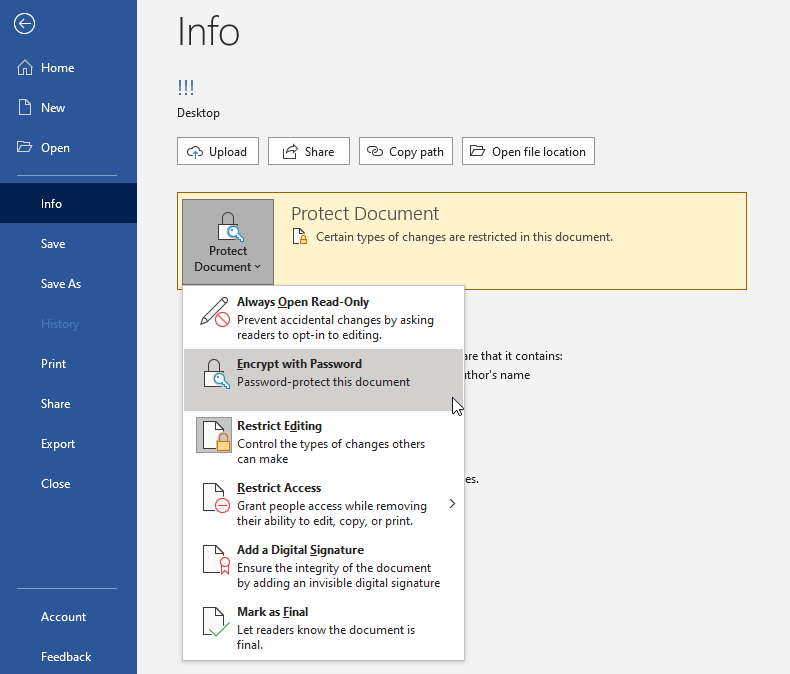
For Adobe Acrobat PDF Documents:
Note: Editing PDFs requires the paid version.
- Open your PDF.
- Select File.
- opt for Protect Using Password.
- Indicate whether recipients need a password for viewing or editing.
- Enter and confirm your password.
- Click Apply to save.
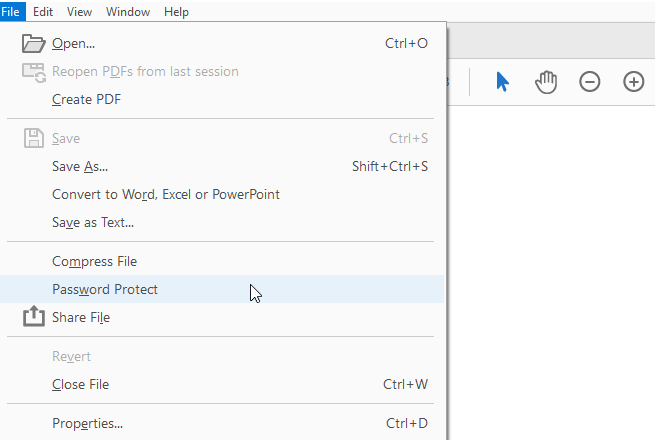
Encrypting Files on Mac:
Mac users can effortlessly employ the default Preview application:
- Open your PDF using Preview.
- Go to File > Export.
- Name the file.
- Choose Encrypt.
- Specify your password and confirm.
- Click Save.
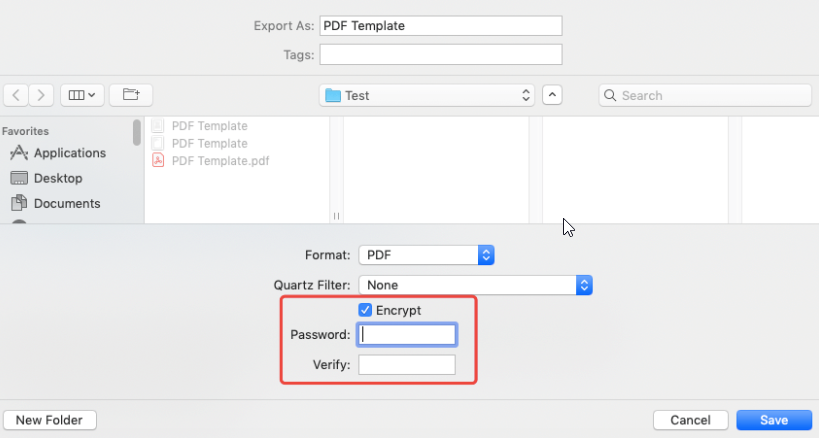
2. Leverage End-to-End Email Encryption
Enhancing Email Security with End-to-End Encryption
End-to-end email encryption offers a safer way to protect your email content and attachments. It encrypts the email before sending it and decrypts it upon receipt. Here are two prominent end-to-end encryption protocols:
S/MIME (Secure/Multipurpose Internet Mail Extensions)
S/MIME relies on a centralized authority and enhances email security through encryption and digital signatures. It safeguards email contents against man-in-the-middle attacks and verifies the sender’s identity. S/MIME is widely supported by modern email clients.
Securing Documents and Emails with S/MIME:
Securing emails with S/MIME is straightforward. You’ll need an Email certificate from a trusted Certificate Authority. These certificates use PKI (public key infrastructure) for encryption and decryption.
S/MIME on Gmail:
Please note that the S/MIME feature is available to Gmail Enterprise, Education Fundamentals, Standard, Teaching and Learning Upgrade, and Plus users.
- Enable hosted S/MIME for message encryption.
- Compose your email.
- Click the lock icon next to recipient-related options.
- Choose View Details to adjust the S/MIME setting or select your preferred encryption level:
- Green: Requires decryption via a private key before reading.
- Grey: Secured with TLS (Transport Layer Security) for both sender and recipient.
- Red: Sent in plain text without encryption.
S/MIME on iOS:
Implement S/MIME encryption on iOS with these steps:
- Navigate to Advanced Settings and enable S/MIME.
- Set Encrypt by Default to yes.
- Compose your email.
- Click the lock icon near the recipient.
- Attach your documents.
- Send your securely encrypted email.
PGP/MIME (Pretty Good Privacy/Multipurpose Internet Mail Extensions)
PGP/MIME is decentralized and employs a hybrid cryptosystem for email encryption and signing. It allows users to create their own key codes and is supported by Yahoo, AOL, and Android. PGP/MIME requires a third-party tool for use.
Securing Documents and Emails with PGP/MIME:
Android users can utilize third-party applications for PGP/MIME email encryption. OpenKeychain is a popular choice. Download the app from your store and follow setup instructions for document and email encryption.
3. Employ Encrypted Email Services
opt for Encrypted Email Services
If you seek a more convenient way to encrypt emails, consider using email service providers offering end-to-end encryption. Three reliable options are StartMail, Tutanota, and ProtonMail.
StartMail prioritizes user privacy and deploys advanced encryption algorithms and security measures. It automatically encrypts all your emails on your device, ensuring that only the intended recipient can decrypt them. StartMail even offers “One-Time Passwords” for added security, requiring a unique password for each login session.
Known for its user-friendly interface and robust security features, Tutanota encrypts messages locally on your device before transmission. Decryption occurs on the recipient’s device, preventing even Tutanota’ s servers from accessing email content. Tutanota offers a “password reset code” during registration for additional account security.
ProtonMail ranks among the most secure and privacy-focused encrypted email services. It implements end-to-end encryption with zero-access encryption standards. ProtonMail employs OpenPGP encryption and supports two-factor authentication. A unique ProtonMail feature allows sending encrypted messages to non-ProtonMail users through a password-protected link, ensuring secure communication with anyone.
4. Securely Transmit Files via File-Sharing Services
Streamlining Security with File-Sharing Services
Numerous file-sharing services simplify secure file uploads to third-party cloud servers, making them ideal for transmitting large files like videos and high-resolution photos. Apps such as OneDrive, iCloud, Send Anywhere, and Dropbox handle all security concerns. You only need to configure file permission levels and send the link to your intended recipient.
Conclusion:
We’ve explored four effective methods for securely sending documents via email. Password-protected documents and secure file-sharing services suit personal exchanges, while S/MIME certificates excel in business communication. With S/MIME, you encrypt and digitally sign your emails and documents, ensuring foolproof transmission.

